HOW TO: CREATE AND RUN JAVA AWT APPLETS IN INTELLIJ IDEA
If you want create a new applet using awt library via IntelliJ IDEA then you will need to take several simple steps.
1. Start IntelliJ IDEA and create new project:
3. Next window leave empty, by default
Press "Next" button
4. Write name you project, and other by default
Press "Finish"
1. Start IntelliJ IDEA and create new project:
Press "Create New Project"
2. Choose "Java" and the rest of the settings can be left as default.
Press "Next" button3. Next window leave empty, by default
Press "Next" button
4. Write name you project, and other by default
Press "Finish"
5. Create a new Java class in your project in "src" folder
enter name for new class
6. Copy/paste code to body of class
import java.applet.*; import java.awt.*; /** * Created by Aleksandr on 14.03.2017. */ public class AppletClass extends Applet{ public void init(){ } public void start(){ } public void stop(){ } public void destroy(){ } public void paint (Graphics g) { } }7.Tell IntelliJ Idea you want to make an applet by right-clicking on the new class you created and selecting "Create 'className'"
"Applet Parameters" section allows you to enter/set up parameters that will be accessible via .getParameter("newParameter");
Press "OK"
9. Now simply hit run/debug and appletviewer.exe will launch your applet in a new window
Next time you may change parameter and other: Run->Edit Configurations...










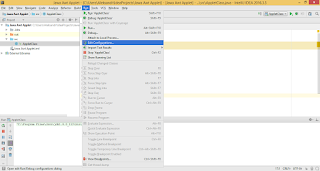
Thank you very much!
ReplyDeleteThis comment has been removed by a blog administrator.
ReplyDeleteFrom your discussion I have understood that which will be better for me and which is easy to use. Really, I have liked your brilliant discussion. I will comThis is great helping material for every one visitor. You have done a great responsible person. i want to say thanks owner of this blog.
ReplyDeleteJava training in Bangalore | Java training in Kalyan nagar
Java training in Bangalore | Java training in Kalyan nagar
Java training in Bangalore | Java training in Jaya nagar
I am sure this post has helped me save many hours of browsing other related posts just to find what I was looking for. Many thanks!
ReplyDeleteData Science Training in Indira nagar
Data Science training in marathahalli
Data Science Interview questions and answers
Data Science training in btm layout | Data Science Training in Bangalore
Data Science Training in BTM Layout | Data Science training in Bangalore
Data science training in kalyan nagar